How to soft reset?
-
JesusFreak197
- Snes9x White Belt
- Posts: 13
- Joined: Wed Jun 25, 2008 6:02 pm
- Location: California
How to soft reset?
I'm using SNES9X v1.43 for Mac OS X, and I can't seem to soft reset (L+R+Start+Select). Is this a feature lacking in this version, or am I missing the right way to do it?
-
JesusFreak197
- Snes9x White Belt
- Posts: 13
- Joined: Wed Jun 25, 2008 6:02 pm
- Location: California
Re: How to soft reset?
Did some poking around to find v1.53 after seeing that 1.43 isn't actually the most recent version for Mac, but 1.53 seems to have the same problem. At least, it has the same lack of soft-resetting when I press the buttons that should do it.
-
JesusFreak197
- Snes9x White Belt
- Posts: 13
- Joined: Wed Jun 25, 2008 6:02 pm
- Location: California
Re: How to soft reset?
Okay, so let me first say that I hate when other people post three times in a row, so I apologize ahead of time.
That said, I was just browsing some of the older topics in this forum and came across one that might be relevant: Not being able to press as many as four keys at once. I do remember having this problem when I was playing a different game not too long ago. I also remember, even longer before that, when playing Chrono Trigger and having problems with the L+R+A button thing, that I could map all three to a single key. With the current version of SNES9X, though (maybe it's because I'm playing on a Mac now?), I don't seem to be able to do that. The layout looks like this:
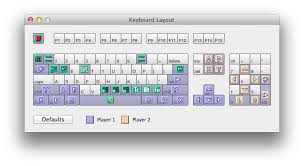
(There was a bigger version of the picture, but it was too many pixels wide.) I've tried mapping multiple buttons onto a single key, but can't seem to figure it out. Any help?
That said, I was just browsing some of the older topics in this forum and came across one that might be relevant: Not being able to press as many as four keys at once. I do remember having this problem when I was playing a different game not too long ago. I also remember, even longer before that, when playing Chrono Trigger and having problems with the L+R+A button thing, that I could map all three to a single key. With the current version of SNES9X, though (maybe it's because I'm playing on a Mac now?), I don't seem to be able to do that. The layout looks like this:
(There was a bigger version of the picture, but it was too many pixels wide.) I've tried mapping multiple buttons onto a single key, but can't seem to figure it out. Any help?
-
JesusFreak197
- Snes9x White Belt
- Posts: 13
- Joined: Wed Jun 25, 2008 6:02 pm
- Location: California
Re: How to soft reset?
Sorry for all the posts, but nevermind! I found it. I needed to map the buttons through Configure Controllers, not Configure Keyboard.
Re: How to soft reset?
that's not a SNES feature, by the way.
there are a few games that feature it, but not many.
there are a few games that feature it, but not many.
- Camo_Yoshi
- Snes9x Purple belt
- Posts: 922
- Joined: Thu Nov 08, 2007 7:59 pm
Re: How to soft reset?
Odditude is correct; not all games feature the ability to soft-reset via controller combo. It's better to use Snes9x's Hotkey for "pressing the reset button on the console", which by default, if I remember correctly, is Ctrl+R for Windows. Not sure about Mac.
Snes9x FAQs | Forum Rules
What operating system are you using? 32 or 64bit? Version of Snes9x? Is the text at the bottom of the window white when you load the game?
These suggestions are usually the solution to your issue!
What operating system are you using? 32 or 64bit? Version of Snes9x? Is the text at the bottom of the window white when you load the game?
These suggestions are usually the solution to your issue!