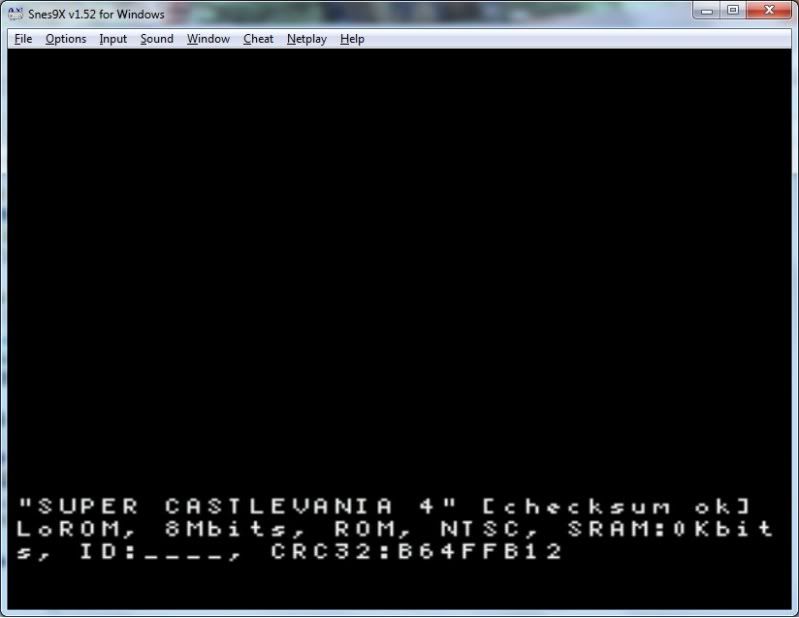2) Wait
3) Nothing happens, just a black screen
So, basically, when you try to load the ROM, there is no Konami logo, heck, nothing happens but a black screen. Not only that, but when you go to "File->Load File" it doesn't actually open the load file window, thus leaving you no choice but to close down the emulator. The funny thing is, when I use the ROM dialogue, I get this (if this is too big, let me know, I'll use a link instead)